There are traditionally two main workflows to integrate real-time 3D content into an application:
Kuesa provides an easy, integrated and unified workflow without any compromises for designers and developers with:
The workflow is based on the glTF™ (GL Transmission Format) format designed by the Khronos Group, a royalty-free specification for the efficient transmission and loading of 3D scenes and models by applications supporting vendor extension.
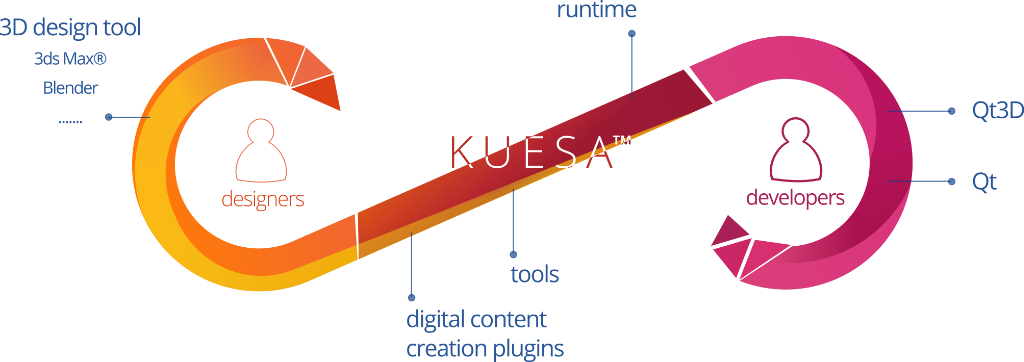
Kuesa Studio is only available as a commercial package. It is the designer facing part of the Kuesa workflow.
The Kuesa-Studio comes with a gltf tool to preview and introspect scenes.
It also provides tools to condition assets to integrate as part of the build process.
It is the developer facing part of the Kuesa workflow. It is materialized as a library on top of Qt 3D that provides:
The Kuesa-Runtime comes with the gltfViewer tool to preview scenes.
Checkout out our video tutorial on creating an interactive 3D application with Kuesa.
The class GLTF2Importer is a Qt3DCore::QNode based class that allows loading glTF 2 files. glTF 2 files from any exporter should work, note however that the Kuesa specific exporter allow the use of additional features, namely:
Once a file has been loaded through the use of the glTF 2 importer, name based collections are populated. Kuesa provides the following collections for:
Kuesa provides the ForwardRenderer Frame Graph which is optimized for the rendering of glTF2 scenes with the addition of post processing effects.
Final screen composition can be customized through the use of post processing effects. The effects work along with the default provided Kuesa FrameGraph ForwardRenderer.
Currently Kuesa provides the following effects:
More information about post-processing effects is provided here: Kuesa post-processing effects.